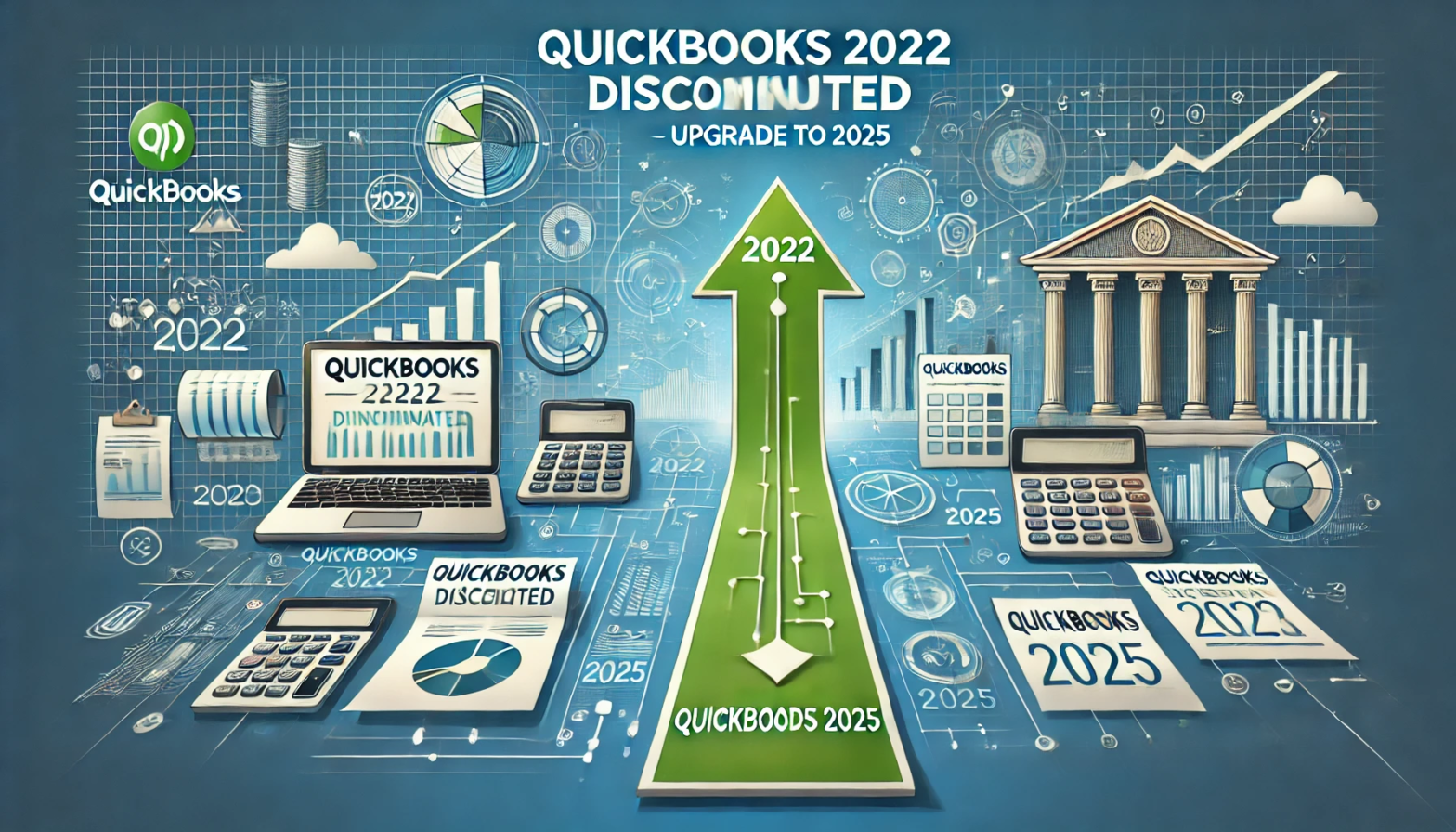In the world of financial management and accounting, QuickBooks has long been a trusted tool for businesses of all sizes. However, with evolving technology, Intuit, the company behind QuickBooks, continually updates its software to meet changing industry standards. If you’re currently using QuickBooks 2022, it’s essential to know about its discontinuation and the need to upgrade to the 2025 version. This article provides a comprehensive guide on why the discontinuation is happening, what it means for your business, and how upgrading can benefit you.
Understanding QuickBooks 2022 Discontinuation
Why Is QuickBooks 2022 Being Discontinued?
Intuit typically supports each version of QuickBooks Desktop for three years. After this period, support for older versions ceases to ensure users benefit from improved features, enhanced security, and better compatibility. QuickBooks 2022 is reaching the end of its lifecycle, and as a result:
- Security Updates Will Stop: Without updates, your software becomes vulnerable to security breaches.
- Add-On Services Will End: Features like payroll services, online banking, and cloud storage will no longer work.
- Customer Support Ends: Technical support for troubleshooting and queries will no longer be available.
Impact of Discontinuation
Failing to upgrade could disrupt your business operations. Here’s how:
- Inability to access payroll or process payments.
- Reduced software functionality over time.
- Higher vulnerability to cyber threats.
Why Upgrade to QuickBooks 2025?
The QuickBooks 2025 version offers significant improvements over its predecessors, addressing the challenges faced by businesses using outdated versions.
Key Benefits of Upgrading
- Enhanced Security Features: With increasing cyber threats, QuickBooks 2025 includes advanced encryption and multi-factor authentication to safeguard your financial data.
- Improved Usability: The new interface and updated features streamline workflows, making it easier for users to navigate and manage tasks.
- Cloud Integration: QuickBooks 2025 offers enhanced cloud-based functionality, enabling seamless data synchronization and remote access.
- New Features:
- Advanced AI tools for reporting and analysis.
- Integration with popular third-party apps for better productivity.
- Compliance Updates: Stay compliant with tax laws and regulations through automatic updates.
Step-by-Step Guide to Upgrading to QuickBooks 2025
Upgrading to QuickBooks 2025 is a straightforward process. Here’s a detailed guide:
1. Backup Your Data
Before upgrading, ensure all your financial data is backed up to prevent data loss during the transition. Use the built-in backup tool in QuickBooks or save your data to an external drive.
2. Check System Requirements
Verify that your system meets the hardware and software requirements for QuickBooks 2025. Typical requirements include:
- A modern operating system (e.g., Windows 10 or later).
- Minimum 8 GB RAM and sufficient disk space.
3. Purchase QuickBooks 2025
You can purchase the software directly from Intuit’s official website or authorized retailers. Choose a plan based on your business needs—Pro, Premier, or Enterprise.
4. Install the Software
Download the installation file and follow the on-screen instructions. Make sure you enter your product and license details during installation.
5. Migrate Data
Use the migration tool provided by Intuit to transfer data from QuickBooks 2022 to the new version. Double-check all records for accuracy after the transfer.
Challenges During the Upgrade and How to Overcome Them
1. Compatibility Issues
Older hardware or operating systems might not support QuickBooks 2025. Solution: Upgrade your hardware or OS to meet system requirements.
2. Data Loss Risks
While rare, data corruption during migration can occur. Solution: Always back up your data before initiating the upgrade.
3. Learning Curve
Adapting to new features might take time for some users. Solution: Use Intuit’s tutorials or attend webinars to familiarize yourself with the updated interface.
Tips for a Smooth Transition
- Plan Ahead: Upgrade during off-peak business hours to minimize disruptions.
- Consult Experts: Seek help from Intuit-certified professionals if you encounter issues.
- Train Your Team: Provide training sessions to help employees adapt to the new software.
Frequently Asked Questions (FAQs)
1. When will QuickBooks 2022 be discontinued?
Support for QuickBooks 2022 is expected to end in May 2025, in line with Intuit’s three-year lifecycle policy.
2. Can I still use QuickBooks 2022 after discontinuation?
Yes, but add-on services like payroll, payment processing, and customer support will no longer be available.
3. Is QuickBooks 2025 compatible with my existing data?
Yes, the migration tool ensures your data transfers seamlessly to the new version. However, ensure you back up your data before upgrading.
4. What happens if I don’t upgrade?
You risk security vulnerabilities, loss of critical features, and non-compliance with updated tax regulations.
5. Is QuickBooks 2025 subscription-based?
QuickBooks 2025 is available as both a subscription-based and one-time purchase product, depending on your business requirements.
6. How do I know if QuickBooks 2025 is right for my business?
Evaluate your current accounting needs and compare them with the features offered in QuickBooks 2025. You can also take advantage of free trials or demos.
Final Thoughts
The discontinuation of QuickBooks 2022 marks a pivotal moment for businesses to upgrade and leverage the powerful features of QuickBooks 2025. Staying updated not only ensures smoother operations but also safeguards your financial data and compliance with regulatory standards.